Abbreviations and Terminology in ICT | UGC NET Paper 1
Get Study Materials of General Studies for UPPSC ⇒ DOWNLOAD NOW
The general abbreviations and terminology in ICT is an important topic of UGC NET Paper 1. The abbreviations and terminology of ICT are discussed in two parts; Terminology in ICT and Abbreviations in ICT.
Terminology in ICT
Abort: To stop a program or function before it has finished.
Algorithm: A set of instructions that provides a solution to a given problem.
Animation: A simulation of movement created by displaying a series of pictures, or frames. For example, cartoons on television.
ANSI: American National Standards Institute, a powerful industry association of USA, promoting Programming language standards.
UNIT –
IV: Information and
Communication Technology (ICT) (Click below to read the study
notes)
|
Antivirus: Program A utility that searches a hard disk for viruses and removes any, that is found.
Architecture: A design. It can refer to either hardware or software or to a combination of hardware and software. The architecture of a system defines its broad outlines.
ASCII: American Standard Code for Information Interchange. This is a seven/eight-bit code widely used in computers for the transfer of data.
Bandwidth: The amount of data that can be transmitted in a fixed amount of time. It is usually expressed in bits per second (bps) or bytes per second.
Bit: The smallest unit of information in computer system. Bit is short for binary digit; either a “1” or a “0”.
Boot: The process of getting the computer started.
Byte: A byte is made up of 8 bits. The amount of memory it takes to store a single character.
Cache: A separate area of Primary Memory (RAM) where the computer stores a copy of frequently used information for quick access. This is meant to speed up the operation of the hard disk.
CD-ROM: Compact Disk-Read Only Memory. This is a permanent storage device used to store large quantities of information that need not be changed.
CGA: Color Graphics Adapter. Low-resolution screen (640×200 pixels) with colour capability.
Character: A number, letter, symbol, or punctuation mark.
Chip: A small piece of silicon-containing thousands or millions of electrical elements. Also called an Integrated Circuit (IC).
Compatible: The ability of one device or program to work with another device or program. For example, a printer and a computer are said to be compatible if they can be connected to each other.
Conventional Memory: The first 640K of electronic Memory (RAM) in a computer used to run OS and applications.
Debug: In computer-related systems, fixing software related problem is known as debugging.
Digitize To scan a piece of artwork in very fine detail and store it in a form that a computer understands.
DOS: It stands for Disk Operating System. It is a single-user operating system.
DVD: Digital Versatile Disc or Digital Video Disc
Dynamic: Refers to actions that take place at the moment they are needed rather than in advance.
EDP: Electronic Data Processing.
E-Mail: Electronic Mail. A facility to send electronic messages to another person on a computer network.
End-User: The end-user is the individual who uses the product after it has been fully developed and marketed.
EPROM: Erasable Programmable Read-Only Memory. A type of ROM that can be programmed or reprogrammed usually by exposing a normally covered sector to UV-Light.
Extended Memory: Memory in addition to conventional memory used to run and manage applications; together with expanded memory, it helps PCs to address increased amounts of data in memory.
Fax/Facsimile: A way of transmitting copies of documents over telephone lines. Fax is short for Facsimile.
Gigabyte: Abbreviated as GB, is equal to 1024 MB. GUI Graphical User Interface. A user interface that works visually and is based on the selection of actions using a mouse or a similar pointing device to click on icons or to pick options from menus; see also icon.
Hertz: A unit of frequency that means Cycles per Second.
High Density: The amount of information a disk can hold. High-Density disks hold more information than Double Density disks.
Hypertext: A method of presenting information so the user can view it in a non-sequential way, regardless of how the topics were originally arranged. It has now evolved as a flexible software technology to create electronic books provides fast and flexible access to search criteria and provides quick access to information in large documents.
HTML: HyperText Markup Language. A markup or structuring language used to describe Web and Intranet documents. It is used to define structure, appearance and placement of HTML elements including, fonts, graphics, text, hypertext links to other sites and many more details.
IBM: International Business Machines, a USA based multinational Company.
Icon: A graphical screen element that executes one or more commands when selected with a mouse or other pointing device
IDE: Integrated Device Electronics, a standard used for connecting hard drives to a computer. IDE hard drives are very common and relatively inexpensive.
Intel: The manufacturer of the most popular microprocessors or CPUs.
Intelligent: Printer combining laser, computer and photocopying technology.
Internet: The world’s largest computer network that links many of the scientific, research and educational computers as well as commercial networks. The internet uses TCP/IP protocols, and computers on the Internet can run on any operating system, like, several variations of UNIX, Windows NT, and VMS etc.
Intranet: In the most general sense, a private corporate network that uses Internet technology-based software and TCP/IP protocol standards. Many companies use intranets for tasks as simple as distributing a company letter and for tasks as complex as posting and updating technical support bulletins to service personnel worldwide. An intranet does not always include permanent connection to the Internet.
Kilobyte (K, KB) Approximately one thousand characters; actually 1024bytes.
LAN An acronym for local area network. A system of PCs that are located relatively near to each other and connected by wire so that individual users can cooperatively process information and share resources; see also WAN.
Laptop Computer: A portable computer, small enough to be held on a lap, but slightly larger than a notebook computer.
LED: Light Emitting Diode. An electronic device that lights up when electricity is passed through it.
Light Pen: An input device that allows a user to write on or point to a special pad or the screen of a pen-based computer, such as a PDA.
Macintosh: A PC based on a Motorola microprocessor employing GUI. Apple Macintosh has been in use since the late eighties.
Macro: A symbol, name, or key that represents a list of commands, actions or keystrokes.
Math co-processor: Part of the microprocessor; a companion chip designed to perform complex calculations.
Megabyte (M, MB): Approximately one million characters; actually 1,048,576 bytes. A measure of memory or storage.
Megahertz (MHz): A measure of processing speed. The higher the value, the faster a computer can work.
Microprocessor: A single chip containing all the elements of a computer’s CPU.
MIPS: Million Instructions Per Seconds, a unit for measuring the speed of a computer.
MotherBoard: The main circuit board of a computer, which carries electrical signals to and from various parts of the computer.
Multimedia: A computer system that combines text, graphics, animation, music, voice and video media; may include stereo speakers as an output device.
Multiprocessing: It refers to a computer system’s ability to support more than one process at the same time. It is also called multitasking.
Nibble: Half a byte i.e. 4bits.
Non-Volatile Memory: This is data storage that does not lose its contents on power off; for example, ROM.
Notebook Computer: A portable computer, approximately 8½ by 11 inches, that fits inside a briefcase.
Numeric keypad: The part of a keyboard that looks like an adding machine, with 10 digits and mathematical operators; usually located on the right side of the keyboard.
Office-Automation: The use of computer systems to execute a variety of office operations, such as word processing, accounting and Email.
Parallel Port: An outlet on a computer used to attach a device, such as a printer. A parallel port sends data (bits) down the wire side by side (parallel to each other).
Pentium: The fifth generation of microprocessors. The Pentium is 2 to 3 times faster than the 80486, the fourth generation of microprocessors.
Peripheral: Any piece of hardware attached to the outside of a computer. Examples are printers and modems.
Pixel: Short for “Picture Element”. A Pixel is the smallest dot the computer can control on the screen.
Portable computer: A small computer that usually runs on batteries. In the categories of portable computers are laptop, notebook, sub-notebook and palmtop.
Protocol: In networking and communications, the formal specification that defines the procedures to follow when transmitting and receiving data. The protocol defines the format, timing, sequence and error checking used on the network.
Runtime: Error An error that occurs during the execution of a program.
Scanner: An input device used to copy a printed document into a computer’s memory in digital form, without requiring manual keying.
SCSI: Small Computer System Interface. A standard for connecting a hard drive to a computer.
Serial Port: An outlet on a computer used to attach a device, such as a modem. A serial port sends data (bits) down the wire one at a time (in a series).
Service Pack: It is an update to a software version that fixes an existing problem, such as a bug or provides enhancements to the product that will appear in the next version of the product.
TCP/IP: Transmission Control Protocol / Internet Protocol is a set of communication protocols that encompass media access, packet transport, session communications, file transfer, e-mail, and terminal emulation. TCP/IP is supported by a large number of H/W and S/W vendors and is available on many computer systems, from PCs to mainframes.
Troubleshoot: To isolate the source of a problem and fix it. In the case of computer systems, troubleshoot is usually used when the problem is hardware related. UNIX: A multiuser operating system.
Upgrade: A new version of a software or hardware product designed to replace an older version of the same product.
UPS: Uninterruptible Power Supply. It is a power supply that includes a battery to maintain power in the event of a power cut for several minutes to some hours.
Utility: A program that performs a very specific task, usually related to managing system resources.
Vector Graphic: A method of creating graphic images on a computer by telling it to draw lines in particular positions. An advantage of a vector graphic is that it can be enlarged or reduced in size without loss of sharpness or distortion. Most modern image creation and editing packages can save images in vector graphic format.
Video Card: An electronic circuit board inside a computer, which controls the display on the Monitor, i.e. the computer screens. Video cards are usually add-on cards inserted into expansion slots, although sometimes video circuitry is incorporated into the Motherboard. Usually referred to as a graphics card these days.
Videoconferencing or Video Conferencing: A computer-based communications system that allows a group of computer users at different locations to conduct a “virtual conference” in which the participants can see and hear one another as if they were in the same room participating in a real conference.
Videodisc: A technically obsolete Storage Medium, an Optical Disc, 12 inches in diameter, used mainly to store still images or video clips. Now replaced by CD-ROMs and DVDs. See CD-ROM, Digital Video Disc, Interactive Video (IV).
Videodisc Player: Equipment used for accessing information – usually still images or video clips – stored on videodiscs. Now technically obsolete.
Video Memory: The dynamic memory available for the computer’s Display Screen. The greater the amount of memory, the greater the possible colour depth and resolution of the display. Also known as Video RAM (VRAM).
Virtual Learning Environment (VLE): A VLE is a Web-based package designed to help teachers create online courses, together with facilities for teacher-learner communication and peer-to-peer communication.
Virtual Reality: The simulation of an environment by the presentation of 3D moving images and associated sounds, giving the user the impression of being able to move around with the simulated environment. Users wear helmets and visors that convey the images and sound and gloves that give them the experience of touching objects.
Virtual World: A type of online three-dimensional imaginary world or game in which participants and players adopt amazing characters or avatars and explore the world, engaging in chat or playing complex games. See Avatar, MMORPG, MUVE.
Virus: A virus is a nasty program devised by a clever programmer, usually with malicious intent. Viruses can be highly contagious, finding their way onto your computer’s hard drive without your being aware of it and causing considerable damage to the software and data stored on it.
Visual Display Unit (VDU): A Monitor connected to larger computers. Usually referred to as VDU. Rather an old-fashioned term nowadays, Display Screen being the currently favoured term.
Vodcast: A contraction of Video Podcast. A type of Podcast that incorporates video as well as audio.
VoIP: Abbreviation for Voice over Internet Protocol, i.e. audio communication using the Internet instead of telephones. Skype and Ventrilo are examples of VoIP.
Volatile Memory: Used to describe the internal main Memory of a computer that loses its contents when power is switched off. RAM is volatile memory as the information is stored in memory chips as an electric charge.
W3C: Abbreviation for World Wide Web Consortium. An international non-profit organisation which acts as a resource centre for the World Wide Web, and is active in setting technical standards.
WAN: Abbreviation for Wide Area Network. A network of computers located at geographically separate sites.
WAP: Abbreviation for Wireless Application Protocol. A system that enables you to browse online services, e.g. relating to information about the weather, traffic conditions, shopping, etc via a special type of mobile phone. WAP is the mobile phone equivalent of the World Wide Web.
WAV: Short for Waveform Audio Format. A format for storing high-quality audio files. Somewhat hungry in terms of storage space compared to the MP3 and WMA audio file formats.
Web 2.0: Contrary to what many people think, Web 2.0 is not a new version of the World Wide Web. The term arose as the name of a series of conferences, the first of which was held in 2004: https://www.web2summit.com. Essentially, Web 2.0 is an attempt to redefine what the Web is all about and how it is used, for example, new Web-Based communities using Blogs, Podcasts, Wikis and Social Networking websites that promote collaboration and sharing between users.
Webcam: A camera connected to a computer that enables it to transmit images and videos to the Internet.
WebCT: A Virtual Learning Environment (VLE). Blackboard and WebCT announced an agreement to merge in October 2005. Effectively, Blackboard has now taken over WebCT.
Weblog: The full form of the term Blog.
Webmail: A facility for creating, sending and receiving messages via the Internet. Webmail offers an alternative to using email software such as Outlook or Eudora.
Webquest: A Webquest is a task-oriented activity in which the learner draws on material from different websites in order to achieve a specific goal.
Web Server or Webserver: A computer or a software package running on a computer that delivers, i.e. serve. Every Web server has an IP Address and possibly a Domain Name. For example, if you enter the URL https://www.scholarify.in in your browser, this sends a request to the server whose domain name is scholarify.in. The server then fetches the page named index.htm and sends a copy of it to your browser. By far the most popular Web server software in use worldwide is the Open Source Apache software. Litespeed, NGINX etc. are also the web servers.
Website: An area on the World Wide Web where an organisation or individual stores a collection of pages of material – Web pages. The pages are usually interlinked with one another and with other websites. Every website has a unique Web Address or URL. The full URL of the Scholarify website is https://www.scholarify.in
Wifi: Wireless Fidelity, also known as wireless networking, a way of transmitting information without cables that is reasonably fast and is often used for laptop computers within a business or a university or school campus instead of a Local Area Network (LAN) that uses cable connections.
Wiki: A website or similar online resource which allows anyone to set up a resource in which content can be created collectively. Its important feature is that it allows anyone who views the wiki to add to or edit the existing content as if they were adding to or editing, for example, someone else’s Word document.
Wild Card or Wildcard: In a question-answer dialogue which aims not to be over-sensitive about spelling, the teacher may decide to allow for aberrations by declaring certain characters “wild”.
Windows: The name of a range of several different Graphical User Interface (GUI) operating systems produced by the Microsoft Corporation. Windows 3.0 and Windows 3.1 were the first operating systems of this type, produced by Microsoft, to appear in the early 1990s. Microsoft Windows is currently the most widely used GUI for personal computers. It exists in various versions, e.g.Windows 95, 98, ME, NT, 2000 and XP.
Windows Explorer: Microsoft’s tool, provided as part of Windows, that enables you to inspect and manage folders and files stored on your computer. My Computer is an alternative tool, also provided as part of Windows.
Wireless Mouse: A Mouse that does not require a cable connection to a computer, but which operates via infrared or radio signals.
Wizard: Software that guides the user step-by-step through a complex task, such as setting up software on a network or configuring a printer to output data in a special format, e.g. for printing labels from a database program.
WMA: Abbreviation for Windows Media Audio. Microsoft’s audio encoding format which offers high-quality output with lower file sizes. See MP3, WAV, which are alternative audio file formats.
Word: A popular word-processing package, produced by Microsoft. See Word-processor.
Word snake: An exercise in which all the spaces in a sentence have been removed, the learner’s task is to put the spaces back into the correct positions in the sentence.
Workstation: A term that is rather loosely used these days. Most people use it in the context of any computer that forms part of a Network. Formerly, this term was applied to a particular type of powerful computer used for scientific and engineering calculations, e.g. the Sun Workstation.
WorldCALL: The worldwide umbrella association for CALL. https://www.worldcall.org, which has the aim of helping countries that are currently underserved in the applications of ICT. The First World Conference on CALL was held at the University of Melbourne, Australia, in 1998. The Second World Conference on CALL took place in Banff, Canada, in 2003. The 2008 WorldCALL conference will take place in Japan.
World Wide Web: Usually referred to simply as the Web. This is the most powerful and fastest-growing Internet service. The World Wide Web was the brainchild of Tim Berners-Lee, who in 1989 invented the HTML coding language that is the basis of the Web. The Web became a public service in 1993. It is a huge collection of resources of information, including learning materials, which is accessed by means of a computer program known as a Browser. The World Wide Web is only part of the Internet, but many people treat both terms as synonyms.
Worldwide Web Consortium (W3C): An international non-profit organisation which acts as a resource centre for the World Wide Web and is active in setting technical standards. The current Director of W3C is Tim Berners-Lee, the inventor of the Web.
Worm: A computer worm is a self-replicating hostile computer program, similar to a Computer Virus. A virus attaches itself to and becomes part of another program, but a worm is self-contained and does not need to be part of another program to propagate itself. Worms can cause considerable damage to computers.
WORM: Acronym for Write Once Read Many. Now a rather dated term, originally applied to a type of Optical Disc on which information could be written just once and could not be amended or erased.
Write Protect: To protect a Storage Device, File or Folder so that its contents cannot normally by altered or erased. This may be done physically, e.g. by moving a notch on a floppy disc’s casing, or more commonly these days – through software that designates the device, file or folder as read-only.
WYSIWYG: Acronym for What You See Is What You Get, dating back to the pre-Windows and preMac period, when what you saw on the screen, e.g. in a Word document, was not necessarily what appeared on your Printer – something we now take for granted.
XML: Abbreviation for eXtensible Markup Language. XML is a specification emanating from the World Wide Web Consortium (W3C) that allows Web designers to create their own language for displaying documents on the Web. XML is an extension to the standard language for creating Web pages, HTML, and makes it possible to create websites containing more complex interactivity.
Yahoo: A popular Search Engine.
Y2K: Millennium Bug.
YouTube: A website to which you can upload your own video clips and view video clips uploaded by others
Zip Disc: A portable type of disc used to store around 100Mb of data. Zip discs have become obsolete since the arrival of smaller and more convenient storage devices with much greater storage capacity, e.g. the increasingly popular Flash Drive or Memory Stick.
Zip Drive: A type of disc drive that accepts portable zip discs. Zip drives themselves are also portable and can be connected to almost any computer.
Zip: Used as a verb to describe the process of compacting files or programs in order to cut down the amount of storage space they require by compressing them into one tightly-packed file and thus to make it easier for them to be transported on floppy discs or transmitted electronically to other locations, e.g. via the Internet. Proprietary programs, such as WinZip or WinRar, can be used to zip data and files.
General Abbreviations and Terminology in ICT
There is a number of abbreviations in the computer or ICT domain. Some useful and important abbreviations are the following:
| Abbreviations | Full-Form |
| IBM | International Business Machine |
| IC | Integrated Circuit |
| IDN | Integrated Digital Networks |
| IP | Internet Protocol |
| IrDA | Infrared Data Association |
| ISDN | Integrated Services Digital Network |
| ISP | Internet Service Provider |
| JPEG | Joint Photographic Experts Group |
| JRE | Java Runtime Engine |
| JSP | Java Server Pages |
| KB | Kilo Bytes |
| KHz | Kilo Hertz |
| LAN | Local Area Network |
| LCD | Liquid Crystal Display |
| LED | Light Emitting Diode |
| LPM | Line Per Minute |
| LSI | Large Scale Integration |
| MAN | Metropolitan Area Network |
| MAR | Memory Address Register |
| MB | Mega Bytes |
| MBR | Memory Buffer Register |
| MHz | Mega Hertz |
| MIDI | Musical Instrument Digital Interface |
| MIPS | Millions of Instructions Per Second |
| MNP | Microcom Network Protocol |
| MPEG | Moving Pictures Experts Group |
| MS-DOS | MicroSoft Disk Operating System |
| MVT | Multiprogramming with Variable Tasks |
| NIC | Network Interface Card |
| NICNET | National Informatics Center NETwork |
| NOS | Network Operating System |
| OCR | Optical Character Recognition |
| OMR | Optical Mark Reader |
| OS | Operating System |
| OSI | Open System Interconnection |
| OSS | Open Source Software |
| PAN | Personal Area Network |
| PC | Personal Computer |
| Portable Document Format | |
| PDL | Program Design Language |
| PDP | Program Data Processor |
| PIP | Peripheral Interchange Program |
| PROM | Programmable Read-Only Memory |
| QoS | Quality of Service |
| RAM | Random Access Memory |
| ROM | Read Only Memory |
| SDLC | Software Development Life Cycle |
| SEQUEL | Structured English QUEry Language |
| SGML | Syntax for Generalized Markup Language |
| SIMM | Single In-line Memory Module |
| SNA | Systems Network Architecture |
| SNOBOL | StriNg Oriented and symBOlic Language |
| SQL | Structured Query Language |
| SRAM | Static RAM |
| SSI | Small Scale Integration |
| SSD | Solid State Drive |
| TB | Tera Bytes |
| TCP | Transmission Control Protocol |
| TDM | Time Division Multiplexing |
| UDP | User Datagram Protocol |
| ULSI | Ultra Large Scale Integration |
| UPC | Universal Product Code |
| URL | Uniform Resource Locator |
| USB | Universal Serial Bus |
| UTF | Unicode Transformation Format |
| VAN | Value Added Network |
| VCR | Video Cassette Recorder |
| VDT | Video Display Terminal |
| VDU | Visual Display Unit |
| VGA | Video Graphics Array |
| VLE | Virtual Learning Environment |
| VOD | Video-On-Demand |
| VoIP | Voice over Internet Protocol |
| VSAT | Very Small Aperture Terminal |
| WAN | Wide Area Network |
| WAP | Wireless Application Protocol |
| WiMAX | Worldwide Interoperability for Microwave Access |
| WLAN | Wireless Local Area Network |
| WLL | Wireless Local Loop |
| WORM | Write Once Read Many |
| WWW | World Wide Web |
| XHTML | eXtensible HyperText Markup Language |
| XML | eXtensible Markup Language |
| X.400 | Electronic Mail Protocol |
| X.500 | Directory Server Protocol |
The published abbreviations and terminology are all correct. If you find any human error, or wrong abbreviations and terminology, please inform us through comments.
Useful links
Social links
Useful links
Contact Us
Address: B 14-15, Udhyog Marg, Block B, Sector 1, Noida, Uttar Pradesh 201301
Alpha-I Commercial Belt, Block E, Alpha I, Greater Noida, Uttar Pradesh 201310